How to make ChatGPT more efficient?
- The AI Review
- Apr 13, 2023
- 4 min read
As technology continues to advance, Artificial Intelligence (AI) has become increasingly prevalent in our daily lives. ChatGPT is a prime example of this, as it is a large language model trained by OpenAI that uses natural language processing (NLP) to generate human-like responses to text-based inputs. While ChatGPT is already a powerful tool, there are several ways to make it even more efficient. In this blog, we will explore some techniques and prompts that can be used to improve ChatGPT's performance and make it an even more valuable asset in the world of AI.
Tip #1: Define a role
One effective way to boost ChatGPT's performance is to define its role within a specific domain. For example, let's say we want to use ChatGPT as a recruiting assistant for a company. By defining ChatGPT's role as a recruiter, we can fine-tune its training to better understand and respond to job-related queries.By training ChatGPT to specialize in recruitment, we can create a more efficient and effective tool for hiring managers. ChatGPT will be able to provide more accurate and relevant responses to job seekers, and can even assist in screening resumes and scheduling interviews.
In the example below we defined ChatGPT as a role of a professor of economics, who is a critic of cryptocurrencies and is on the committee for a master's thesis with the title "Cryptocurrencies - a new global payment method".
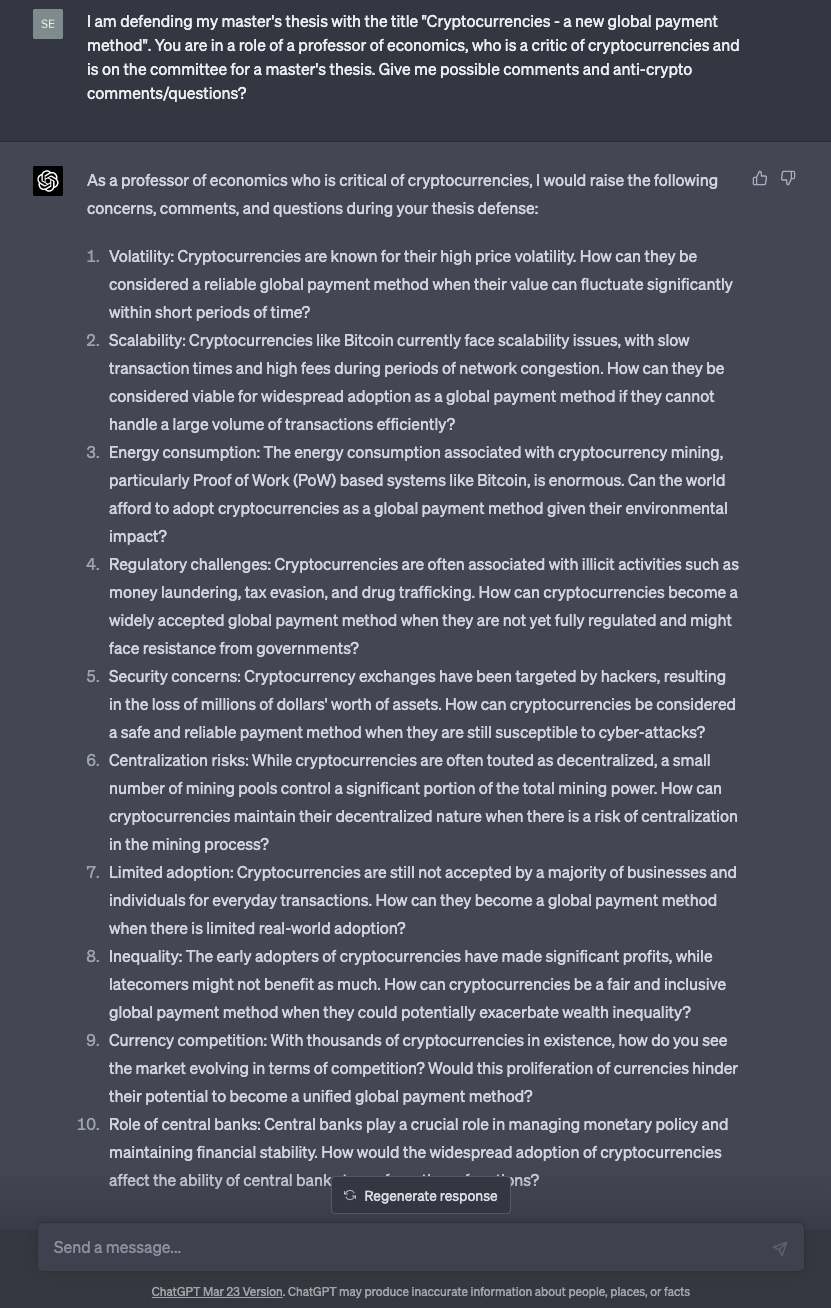
Tip #2: Learn from ChatGPT
To make the most of ChatGPT as a learning tool, it's important to engage with it using various approaches. One strategy is to request explanations tailored to different levels of comprehension. For instance, you can ask the AI to "explain it like I am 5" to break down complex ideas into simpler language that's easily digestible. If you need a more comprehensive understanding, ask for a detailed explanation that delves into background information, context, and various perspectives. For those new to a topic or in need of a refresher, requesting the basics will provide a solid foundation. Additionally, asking for explanations that include real-world examples can help clarify concepts and make abstract principles more relatable.
We asked ChatGPT to explain cosinus like we are 5. We weren't disappointed.

Tip #3: Use it for analysis
ChatGPT can be an excellent tool for analyzing various industries and topics. With its advanced natural language processing capabilities, it can parse large amounts of text data and identify patterns, trends, and insights that may not be immediately apparent to human analysts.
For example, if you wanted to analyze the state of the e-commerce industry, ChatGPT could be trained on a dataset of news articles, market reports, and other relevant sources. It could then identify key players in the industry, emerging trends and technologies, and potential areas of growth or disruption. Similarly, if you wanted to analyze public opinion on a particular topic, ChatGPT could be used to analyze social media posts, news articles, and other online sources. It could then identify common themes, sentiment, and other insights that could be used to inform decision-making.

Tip #4: Use it to summarize texts and websites
In our everyday lives, we come across a lot of information that can be overwhelming and time-consuming to go through. Fortunately, ChatGPT can help by summarizing websites, articles, and texts and providing us with the most important information, saving us time and effort. Here's a useful prompt:
Can you provide me with a summary of this (website URL or text) and put it in bullet points?

Tip #5: Collect and organize data
ChatGPT has the ability to collect and organize data into tables, which can be extremely useful for quick and easy access to information. By analyzing vast amounts of textual data and extracting relevant information, ChatGPT can create tables that summarize and present data in a structured format. These tables can be tailored to meet different requirements and can be sorted, filtered, and searched for specific information, making it easier for users to quickly find what they need. Whether it's for research, analysis, or decision-making, ChatGPT's capability to collect and organize data into tables is a valuable asset for anyone who deals with large amounts of information, saving time and enhancing productivity.
Tip: try to name the columns you want to have and always double-check the data!

Conclusion
We hope that the 5 tips we provided on how to get the best out of ChatGPT have been helpful and informative for you. We understand that using language models like ChatGPT can be a bit daunting at first, but with the right approach and mindset, anyone can benefit from this powerful tool. We encourage you to try out the tips we shared and let us know how they work for you. Also, if you have any interesting tips or prompts that you'd like to share, we'd love to hear from you. At the end of the day, the more we learn and share, the better we can leverage the capabilities of ChatGPT and other language models to enhance our productivity and creativity.
The AI Review team



Thank you, very insightful. Love the examples:D